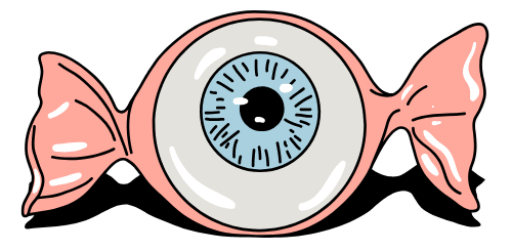Image Compressor (JPEG/WebP)
Reduce image file size for faster sharing and uploads. Choose JPEG or WebP and adjust quality—fully in your browser.
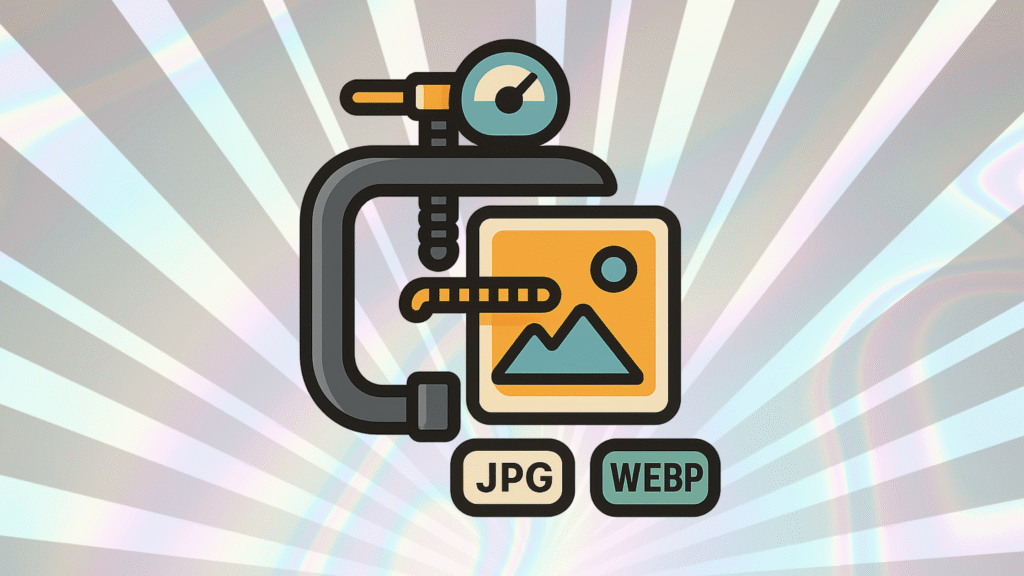
Image Compressor (JPEG/WebP)
Reduce file size in your browser; choose format and quality.
Select images to compress
How to use
- Add one or more images.
- Pick Format (WebP is usually smallest) and Quality.
- Download the optimized image.
Notes & limits
- WebP offers 20–40% smaller files vs. JPEG at similar visual quality.
- Lower quality = smaller file but more artifacts—test a few settings.
- Large images (e.g., >10 MP) compress better after you resize them first.
FAQ
Why didn’t it get much smaller?
Some images are already optimized—try WebP or resize first.
Is WebP supported everywhere?
Yes in modern browsers and most platforms. For older apps, use JPEG.
Is my image uploaded?
No. It stays on your device.